The project demonstrator for the London International Development Centre (http://www.lidc.org.uk) involved the creation of a Google Docs spreadsheet to manage their membership directory. LIDC has developed a Blackboard Building Block, which uses the Google Docs Spreadsheet API to search for members with particular interests, presenting the results in Blackboard. This means that only members, who are all enroled into a Blackboard Organisation for LIDC, can access the database. All the documentation for the development is available on the OSCELOT website here: http://projects.oscelot.org/gf/project/lidcsearch/
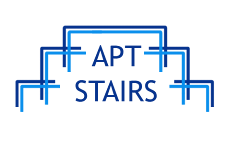
1 comment:
Hi there,
Just to confirm I have migrated our staff contact information over to Google Docs/LIDC search today.
Some snippets from an internal document I prepared on this are below. Thanks very much for making the tool available - not only a great example of integrating with Google Docs but just plain better than a number of other ways we have done this in the past.
Thanks again
Ian
"The default ‘user directory’ tool has been inadequate as it does not differentiate between staff and students and requires staff to add/amend their own details and make their profile public."
"This removes the caching problem [experienced in the past with documents/web pages not appearing updated] whilst the Google Spreadsheet removes the need for using the Content Collection. Information can be edited from any machine with an internet connection and instantly available to students using the search tool"
Post a Comment