Templates allow you to create a document, presentation or spreadsheet easily and quickly, by offering pre-set designs that you can use for your own purpose. There are over 300 template designs to choose from, whether you're creating an invoice, timesheet, slideshow, party/wedding invitation, budget form etc, they have it all for you!
To create a template simply select 'new' from the list page view and select 'Form template' from the drop down menu. You should then see a page that looks something like this:
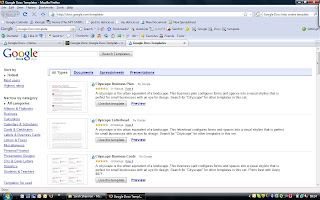

The other new feature is the Google Docs Dashboard which saves advanced searches. Besides showing the list of saved searches in the sidebar, Google Docs creates an iGoogle-like page with containers that include results for each of your saved searches. You can reorder the containers using drag and drop and select the maximum number of results.
Depending on the way you use Google Docs, the dashboard is a great opportunity to group related documents, see a list of recently published documents, display the content of a folder or the documents shared with you by a collaborator.
To create a new container, click on "Show search options", build your query and click on "Save this search". A simple example of container shows all the documents from the "School" folder that have been shared with you:
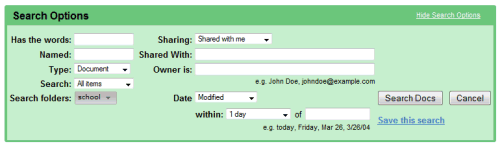
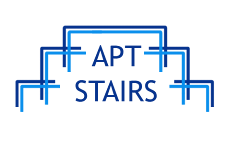
No comments:
Post a Comment