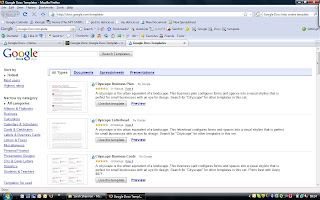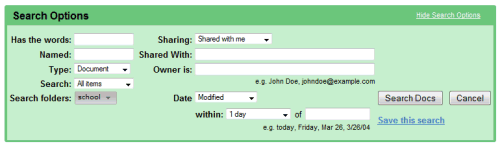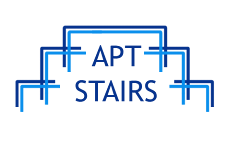Google Apps is a suite of applications; Google Calendar, Google Sites, Gmail, Google Talk and of course Google Docs! These applications are designed to increase collaboration amongst group settings.
After the Telegraph's 6 month trial with Google Apps, the TMG CIO Paul Cheesbrough said: "The feedback was, as far as IT trials go, overwhelmingly positive. People were able to find things much quicker and share things much quicker. So the feedback was good and certainly the bulk of the people who trialled, it would have been very difficult to take it away from them - and if you'd have said that to me at the beginning of the year, that would have been quite surprising."
Google also offers a package for educational institutions, Google Apps Educational Edition, which the School of Oriental and African Studies (SOAS), University of London, has recently adopted. Click here to read more.