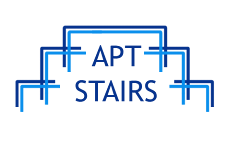The new Spreadsheet interface has been updated, to look and feel more like the other Google Docs applications - Presenter and the Word Processor. The menu tool bar is neatly compacted at the top left hand side of the screen to access all the spreadsheet features, and shortcuts for all the most commonly used features have been placed in the tool bar.
The Forms have been updated too, being able to use drag and drop options when creating forms, as well as providing a new feature called 'show analysis', which displays your results in a graphical representation.